Overview on how we leverage VMware’s Cloud Builder and VxRail Manager to deploy our new VCF MGMT WLD in a few hours.
A few pre-requisites
Create some DNS Entries for
- Each VxRail ESXI Host
- MGTM vCenter l
- WLD 1 vCenter
- PSC 1
- PSC 2
- VxRail Manager
- VRealize Log insight Load Balancer
- VRealize Log insight Node 1
- VRealize Log insight Node 1
- VRealize Log insight Node 1
- MGMT NSX Manager
- SDDC Manager
Define some VLANs and Subnets for
- vSAN
- vMotion
- ESXI Management
- VXLAN
Ensure NTP is working and that you have DHCP Sever running and advertising addresses on the VxLAN Vlan for VTEP IP assignment
First step is to deploy your VxRail Cluster as per the normal procedure. I wont go through the bring up process as there are so many examples available. On of the better one is by my fellow VxSeal Mr Jeremy Merrill
https://inside-the-rails.com/2018/08/09/installing-a-vxrail-highlights-and-tips/
Only caveat when deploying is set the logging option is to select None as Cloud Builder will deploy a 3 Node log-insight cluster during deployment
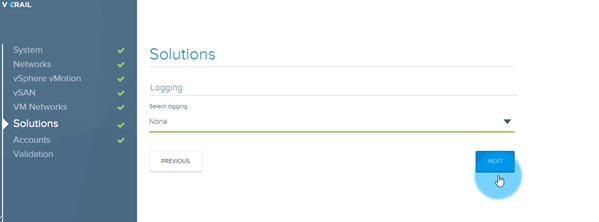
Once VxRail Manager has completed its installation process you will have have your base building block ready to deploy the VCF SDDC Stack on top.

Cloud Builder will leverage the existing vCenter. PSC and VxRail manager to complete deployment. First step is to deploy the OVA. Right click and deploy the ova and select your newly build VxRail Cluster as the Target.

Select a compute resource.
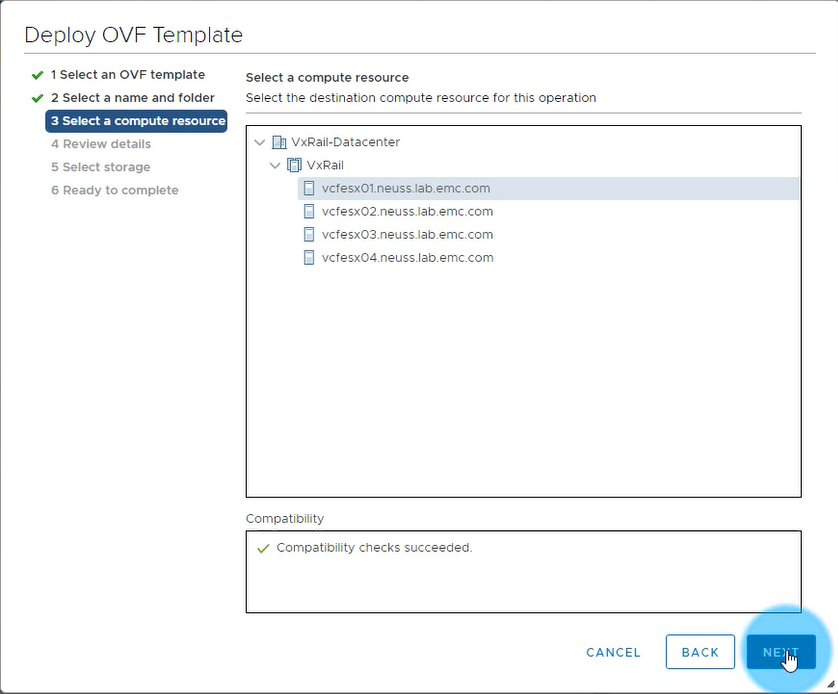
Accept Eula

Select vSan Datastore

Choose with port group you would like to use

Customize the VM, Specify the usual information, IP, Gateway, DNS, NTP, password etc. The important piece here is highlighted in green in the graphic below. By setting the SKU to vcf-vxrail, Cloud Builder is then aware that its needs to integrate with VxRail Manager and it already has a starting point of a 4 Node VxRail cluster and vCenter Server and PSC pre-built by VxRail Manager.

Once the deployment is finished we use the IP specified in the OVA wizard to login on the WEB base UI for Cloud Builder. Password has also been specified during the cloud builder deployment.

VMware have provided a Pre-Bring up checklist to ensure success of the automation work flow.

Accept the Eula and then start the Cloud build Install. I am using a .json answer file that cloud builder will use and validate in order to build the SDDC stack. The .json file will hold all the Hostname, IP address, password and licenses required to complete the automation workflow.

Cloud builder will validate the information and kick off the deployment.

Monitor the progress of the bringup
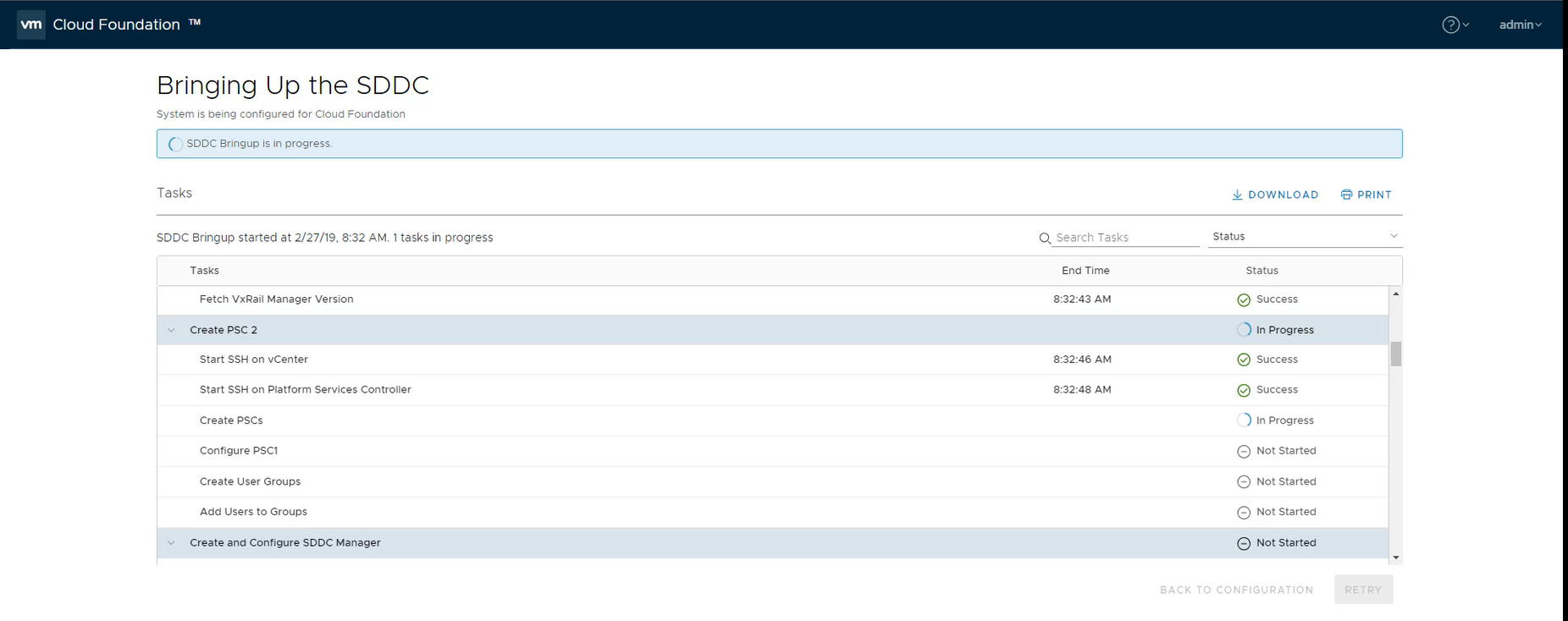
Post Deployment your new mgmt components are ready to use

SDDC Manager
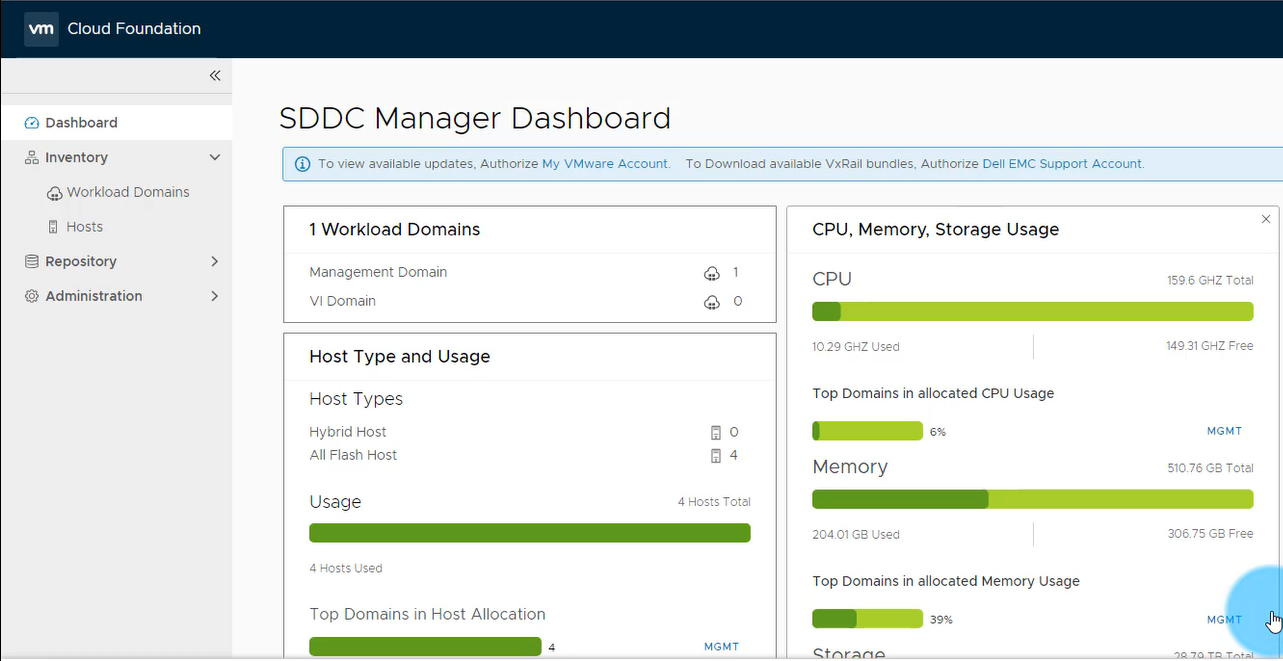
NSX Manager

Log Insight

VxRail Manager
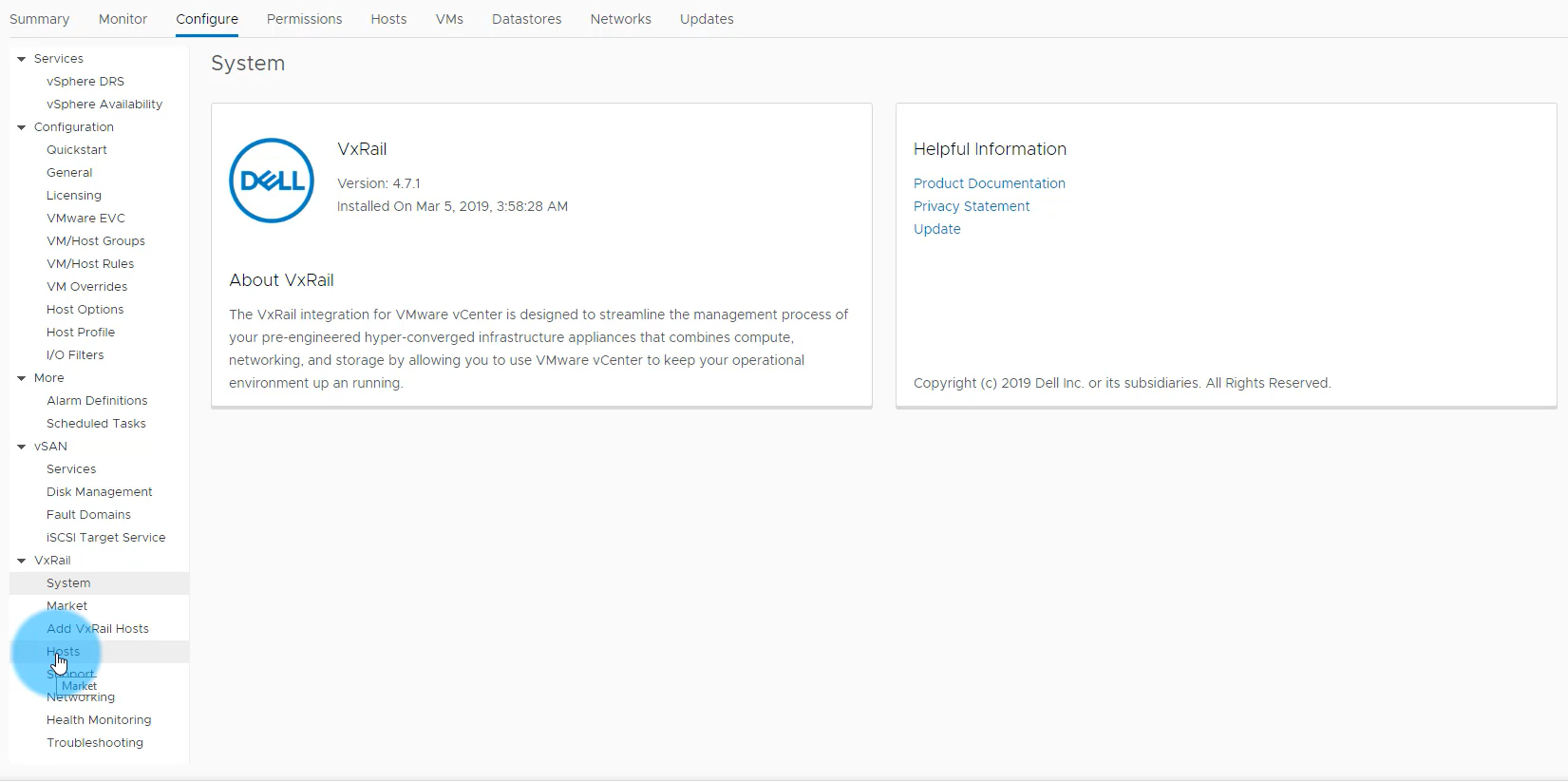
Note: this is an example for reference only please use the VCF on VxRail installation procedures provided by Dell EMC.

3 thoughts on “Deploying VCF on VxRail MGT WLD”