I have been running VCF 4.0.1 in my Lab for a few months now but I wanted upgrade to 4.1 mainly as I wanted to check out some of the new features in vSphere7.0u1 and SDDC Manager 4.1 and lastly I wanted to capture the process for historical posterity.
Just a quick overview of what I have currently running
Dell 5248-N Switches (25Gbe)
VCF MGMT Cluster – 4 x E560F
2 Disk Groups (NVME Cache @ 1.4TB + 3 SDDs @ 1.8TB)
2 Intel XEON Gold CPU @ 2.50Ghz
1TB Ram
I am running a consolidated architecture. Where I have the typical VCF stack running along side
vRealize Lifecycle Manager
Work Space ONE – VIDM
vRealize Operations Manager
vRealize Log Insight
vRealize Automation
vSphere With Kubernetes with Dedicated NSX-T Edges
The vRealize components have been deployed using the VVD documentation here. This linked documentation was amazing – thank you to the VVD Team for documenting the deployment process in such clarity.
The reason I mentioned above is that I wanted to simulated as much as possible, a customer deployment with a fully deployed SDDC Stack.
Before starting I strongly suggest reading the Upgrade Guide in the VVD documentation. Again if you followed the VVD documentation above this makes for a very smooth upgrade experience. In contrast VCF Upgrade documentation is poor and nearly best avoided. There is a bunch of prerequisites that are called out in both documents especially around the vRealize suite. the VVD Documentation explains this at a detailed level. Where as the VCF documentation is very high level. My suggestion to the VMware teams would be provide links to VVD Docs rather than rewriting the process.
Prior to running each upgrade I reran the Pre-check. I would suggest you do the same. Times are listed for each component – Its important to state times will be different for your environment.

- SDDC Manager 4.0.1.0 -> 4.0.1.1
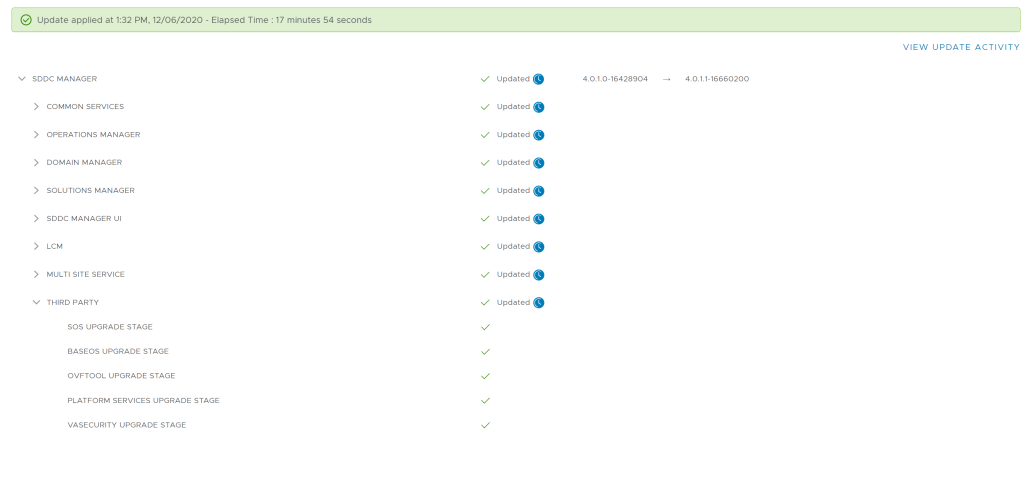
2. vCenter 7.0.0.10400 -> 7.0.0.10600
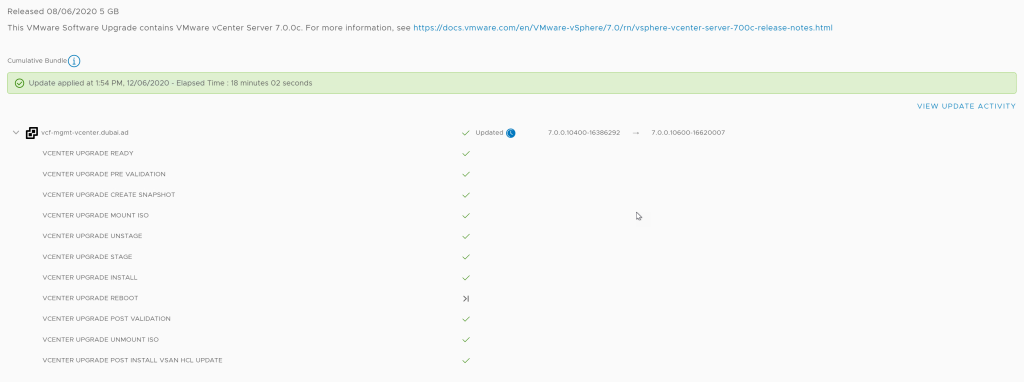
3. SDDC Manager 4.0.1.1 -> 4.1.0.0

4. Create a Local account -> https://docs.vmware.com/en/VMware-Cloud-Foundation/4.1/com.vmware.vcf.admin.doc_41/GUID-C59D6030-0313-4B68-8DC7-80DE575C5D24.html. David Ring has an excellent post on this topic on why it is required.

5. SDDC Manager Configuration Drift Bundle.

6. VRSLCM 8.1.0-16256499 -> 8.1.0.16776528
With this upgrade a new version of VRSLCM will be deployed. Prior to running the upgrade I took a snap shot of VRSLCM and SDDC Manager. But during the redeployment which was successful the work flow automatically deleted the original VRSLCM VM. No going back now. The VVD Documentation has details steps on how to export the current configuration and certificates.

The new VRSLCM appliance is basically unconfigured all content of the VRSLCM Locker content, such as Username and Password, plus Certificates etc. are not copied over. You will need to setup or import all of these manually. Additionally you will need to import all the previously deployed applications.
Work Space ONE – VIDM
vRealize Operations Manager
vRealize Log Insight
vRealize Automation
7. Import vRealize Identity Manager.
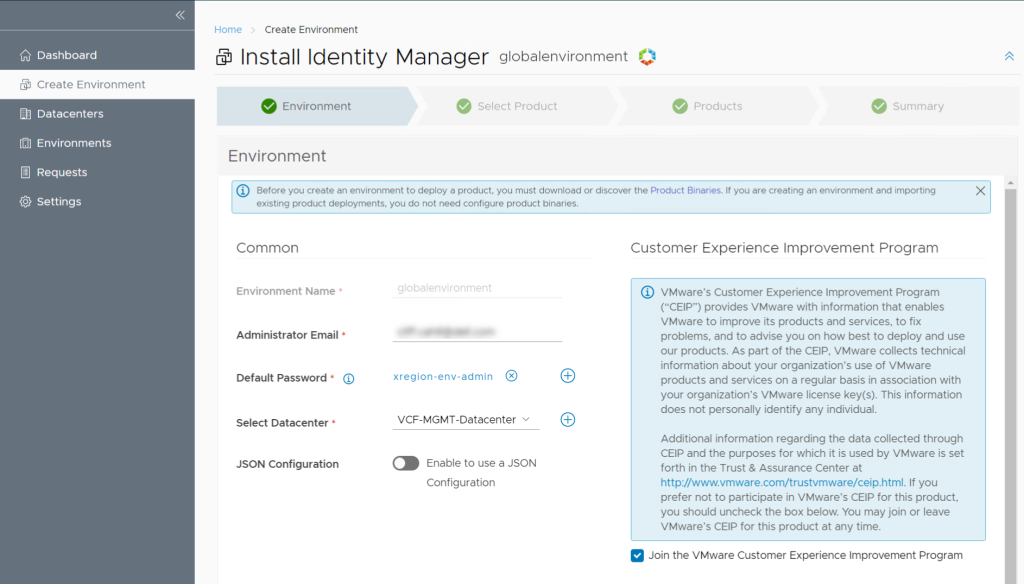

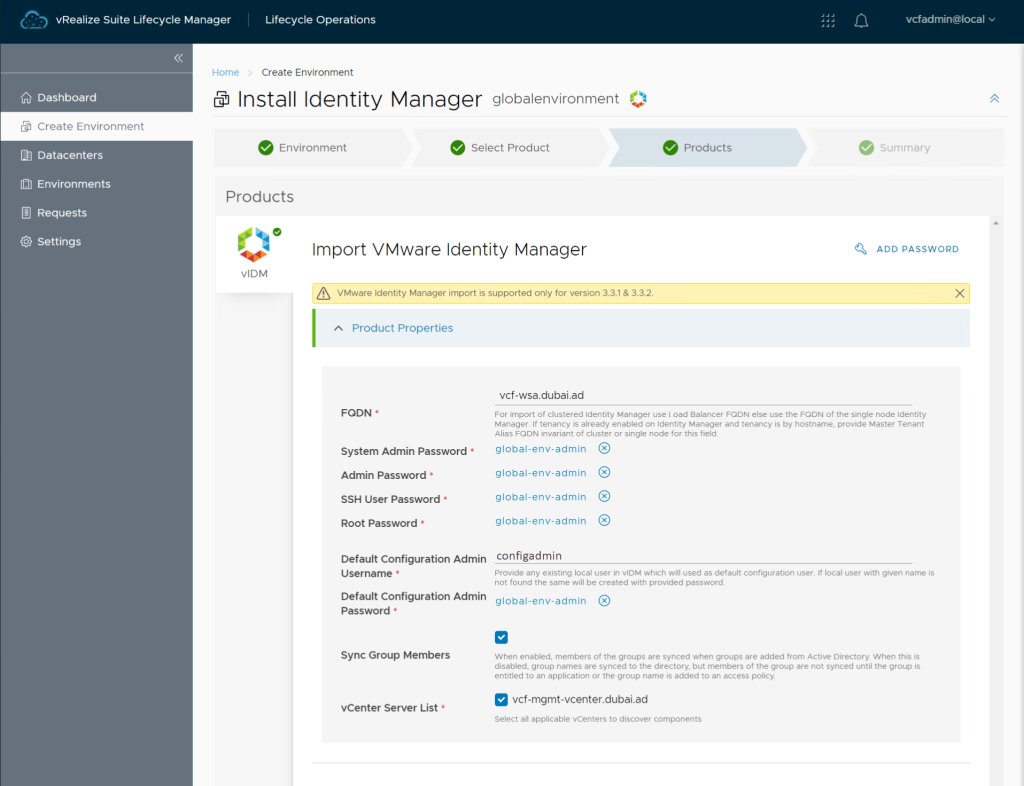

8. Import vROPS
Prior to importing vROPS you will need to delete the vROPS vCenter Adapters, SDDC Manager will recreate these once imported.


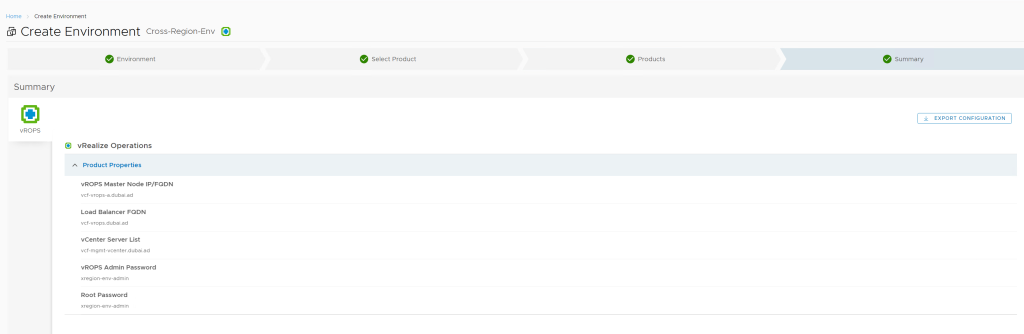

9. Import VRLI
Prior to importing VRLI you must remove the existing VRLI adapter in VROPS. Additionally you will need need to delete the syslog exporters via API on for the NSX-T Managers. After that you can be begin the import.


After a successful import the vRealize components can be viewed within SDDC Manager.
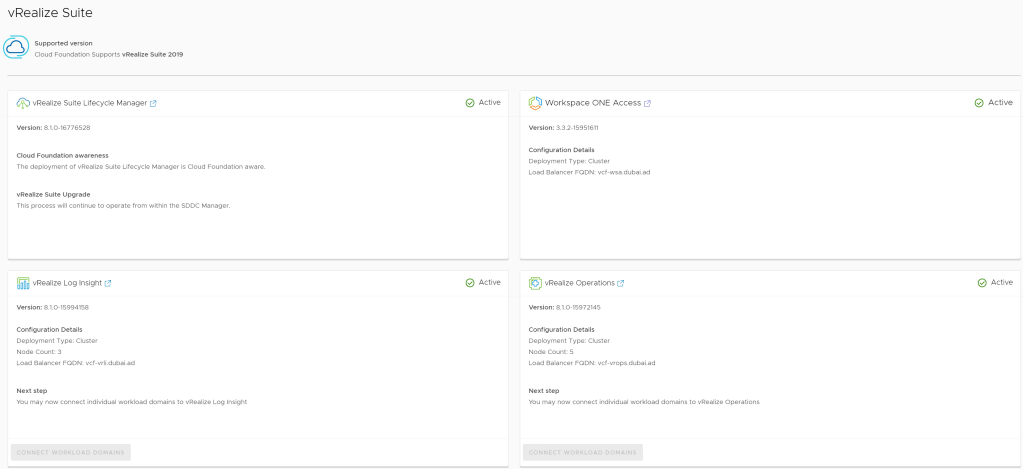
10. NSX-T 3.0.1 -> 3.0.2
This is a multi stage upgrade. Running Order is
- Upgrade Coordinator
- NSX-T Edge Cluster
- ESXI Host
- NSX-T Manager

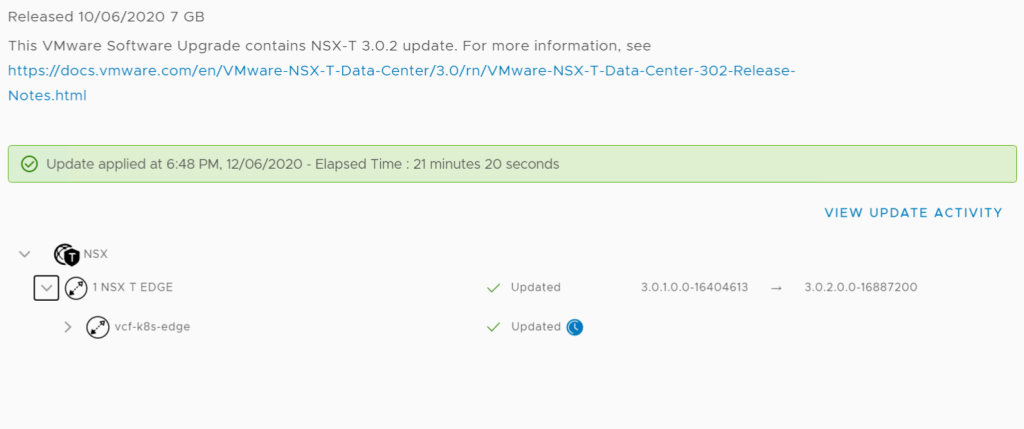
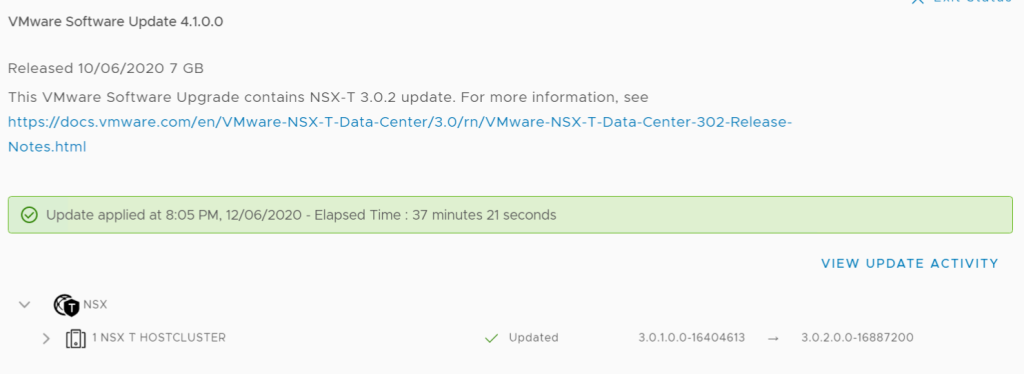
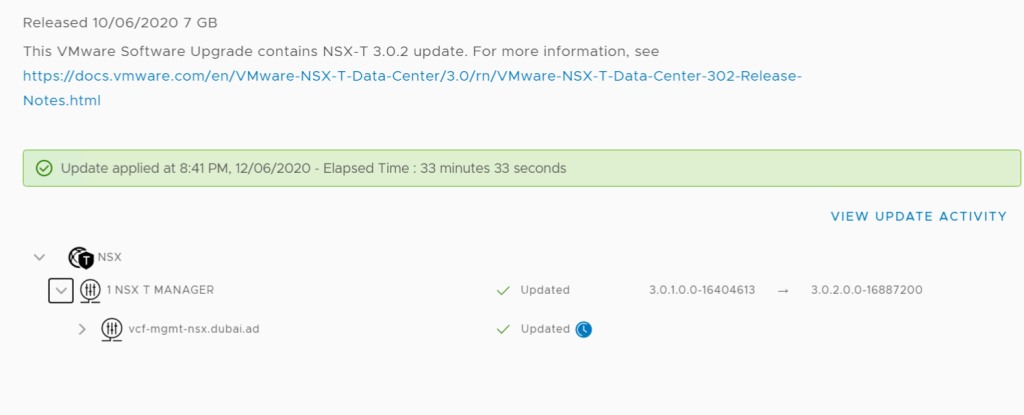
11. vCenter 7.0.0.106.00 -> 7.0.1

12 VxRail.
Which bundles
- VxRail HCI system software
- ESXi HyperVisor
- vSAN
- Hardware Firmware and Drivers.


nice cliff , thx
LikeLike
can add links to docs you reference, within this post, be really helpful – thx ?
LikeLike
ignore…just found the links
LikeLike