With the introduction of the Dell Hardware into the VxRack SDDC and Flex1000 ecosystems, I figured I better spend some time figuring out the iDRAC PowerShell cmdlets.
Prerequisites: Powershell v3 minimum Installed
iDRAC Module Locations: http://en.community.dell.com/techcenter/systems-management/w/wiki/7727.powershell-cmdlets-for-poweredge-servers
Check where your current modules are installed by running this command
Get-Module –ListAvailable
Your Module Location will be listed as below.
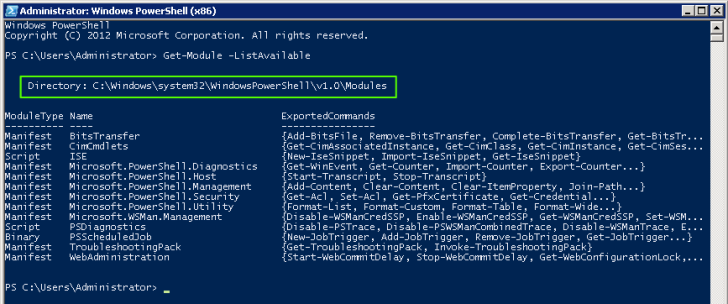
Unzip the iDRAC module into this location and relaunch your PowerShell application. Your new module should be listed.
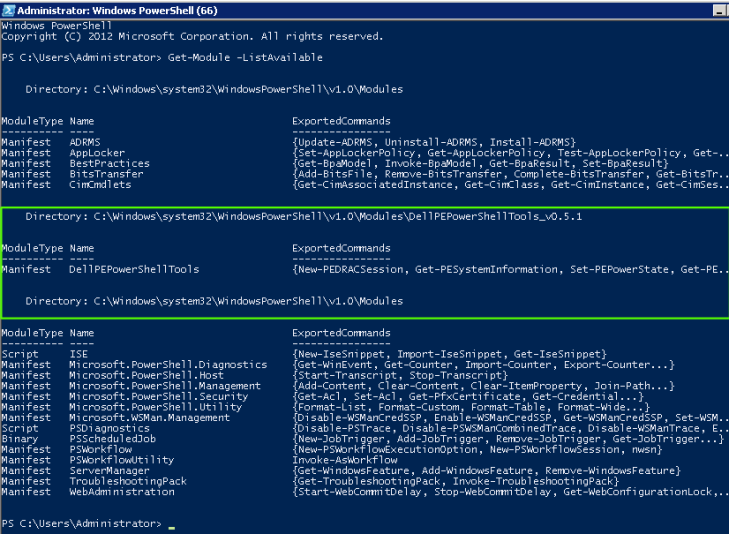
Connect to iDRAC node
$myhost0 = New-PEDRACSession -IPAddress 192.168.0.50
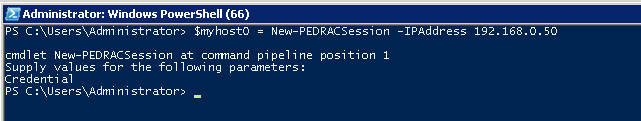
Use the $myhost0 variable with Get-PESystemInformation cmdlet to gather further information on your system.
Get-PESystemInformation -iDRACSession $myhost0
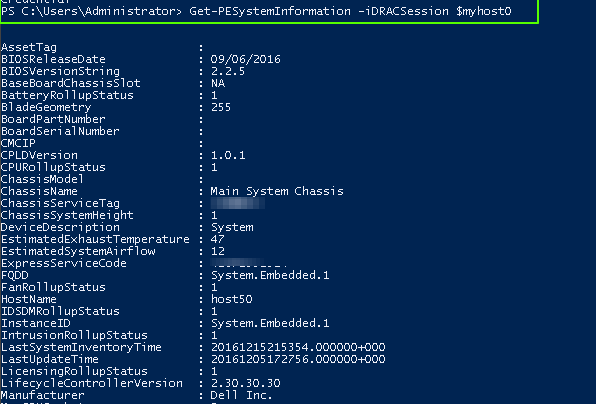
Better still save that command as a variable and you can pick and choose what details you want to parse from the host.
$myhost0details = Get-PESystemInformation -iDRACSession $myhost0 $myhost0details.BIOSVersionString
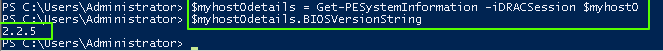
Now we want to select multiple values and pass them out to a new CSV file called idrac.csv
$myhost0details | select BIOSVersionString, UUID | Export-Csv c:\idrac.csv
Here are the results.
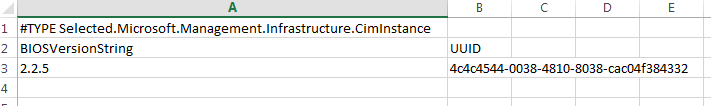
So now I wanted to increase the data I collected and run it on all my iDRAC server.
# set login for all sessions
$DRACCredential = Get-Credential
#Set number of host
Write-host "Please enter number of host"
$numberofhost = Read-Host
#Set First host Ip address - im assuming that iDrac address are in sequence
Write-host "Please enter first ipadress"
$ipofhost = Read-Host
#spliting the ip address so i can them later and converting to a integer
$idrac_ip_start_int = $ipofhost.split(".")
$idrac_ip_start_int=[int]$idrac_ip_start_int[3]
#quick for looop
for ($i=0; $i -le $numberofhost; $i++)
{
$idracplitip = $ipofhost.split('.')
#setting the ip adddress of the idrac
$idrachostip = $idracplitip[0] + '.' + $idracplitip[1] + '.' + $idracplitip[2] + '.' + $idrac_ip_start_int
Write-host Collecting Data from $idrachostip
#logging in
$myhost0 = New-PEDRACSession -IPAddress $idrachostip -Credential $DRACCredential
#getting all the system info
$null = Get-PESystemInformation -iDRACSession $myhost0
#saving that info as a variable
$myhost0details = Get-PESystemInformation -iDRACSession $myhost0
#pulling the details i want adn exporting to a csv file
$myhost0details | select Hostname, LifecycleControllerVersion, BIOSVersionString, UUID | Export-Csv -append c:\idrac.csv
#imcremtnating the last value in the ip address by 1 so i can use it for the next host
$idrac_ip_start_int = $idrac_ip_start_int +1
}
And the result
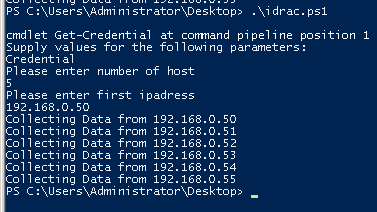
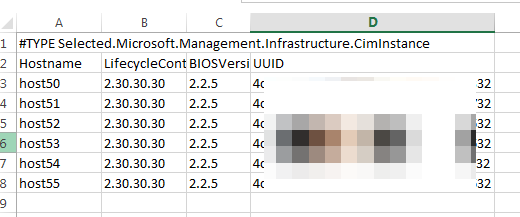

HI Cliff, you don’t happen to have a copy of this module do you? It appears to have disappeared off the Dell website (no download link available). Cheers!
LikeLike
Hi I Dont be i have escalted the internal team who were responsible for it.
LikeLike
Try here: https://github.com/dell/DellPEWSMANTools
LikeLiked by 1 person
Hello, I’m also interested in the DellPEPowerShellTools module. As kanecharles92 said earlier, download link doesn’t exist in the Dell page. Where can we find it?
LikeLike
any cmdlet to get the AD info
LikeLike
Check out the github link above.
LikeLike