To integrate the ScaleIO Plugin with your vCenter DELLEMC have provided a very handy PowerCli script which make the process very easy indeed.
Firstly download the ScaleIO VMware install media from the DELLEMC Support website
https://support.emc.com/downloads/33925_ScaleIO

The contents of the download consists of two folders.

ScaleIO_xxxxx-ESX-Download – contains the OVA file which will be cloned during the SVM/MDM deployment process
ScaleIO_xxxxx-vSphere_Plugin – contains the zip file which that hold the PowerCli script, plugin.zip, jar file and .keystore files.
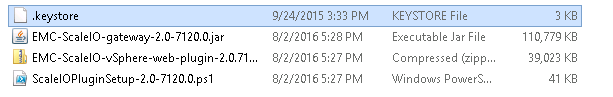
Note: If you try to install the plugin in without the keystore in place you will get his error: Warning: Failed retrieving thumbprint from the server
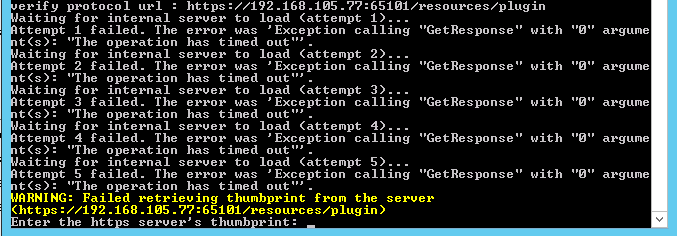
Ensure you have logged into your vSphere web client prior to running the script. I have seen issues when the install script runs successfully but the plugin does not appear when you run the script without initializing the vSphere web client.
Navigate to the location of the .ps1 file and run the script. I have highlighted any inputs that you will be required to fill out.
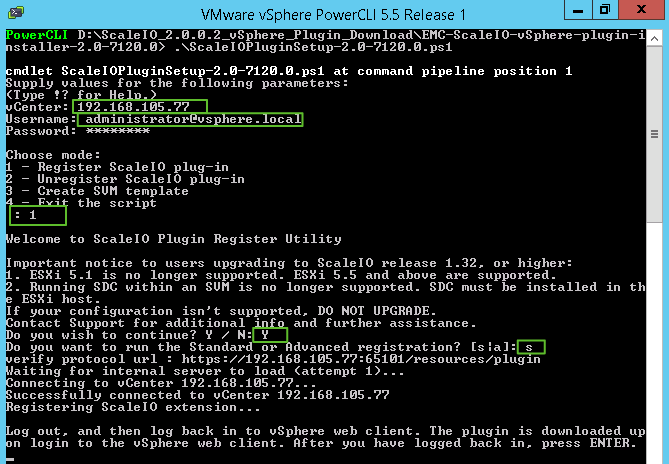
Once you re-login to the web client the plugin will be available to use. Your next step will be to install the SDC on the ESX Nodes that will form your SDS Cluster.

The Plugin has an extra function that deploys the SVM template from OVA mentioned above within your vCenter Instance. I have highlighted the required inputs. Ensure you included the OVA file name in the OVA Path when requested.

You can check the VI Client to ensure the template is available. You can rename the template to something a bit more friendly. It wont affect any future work flows

